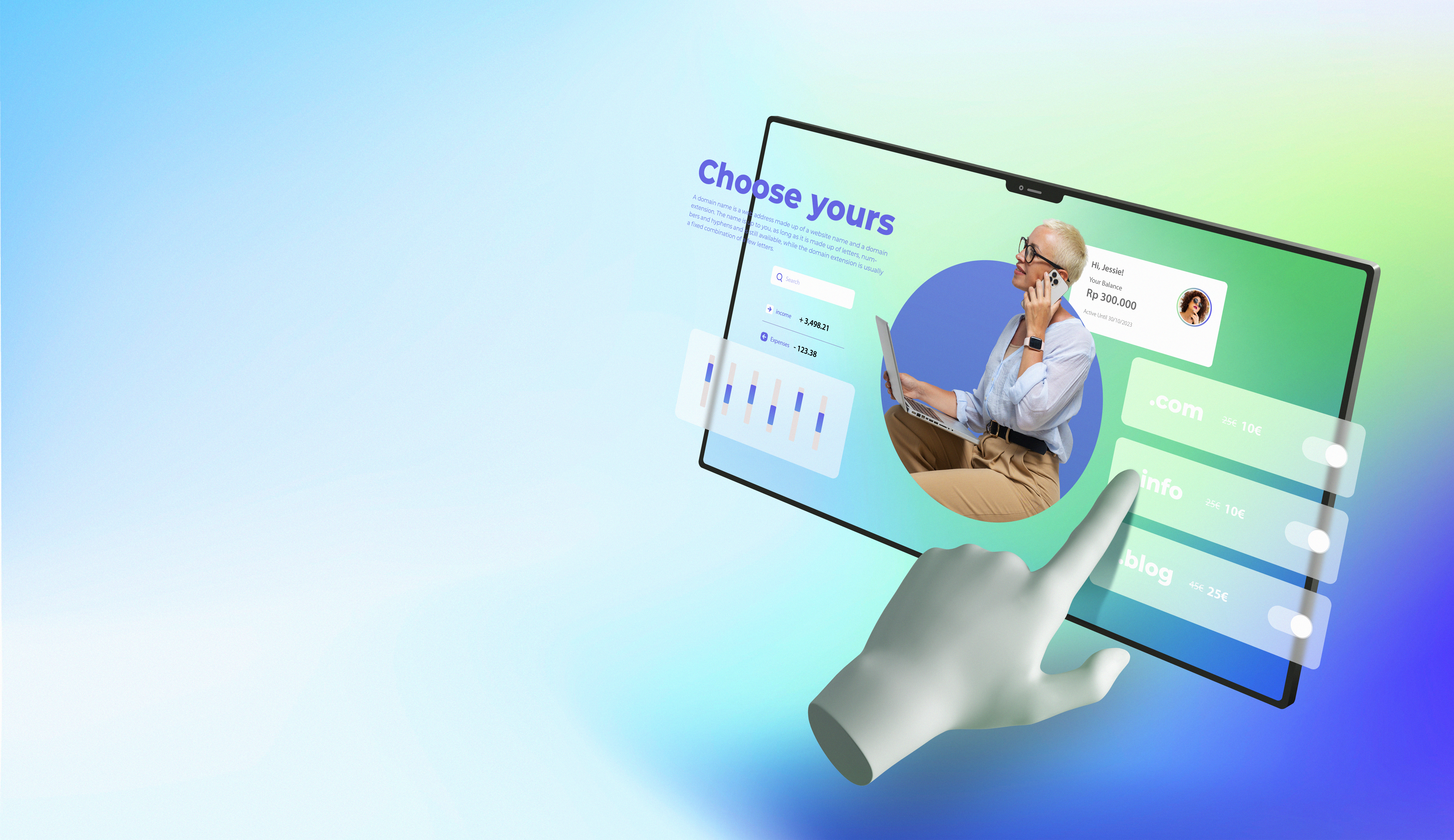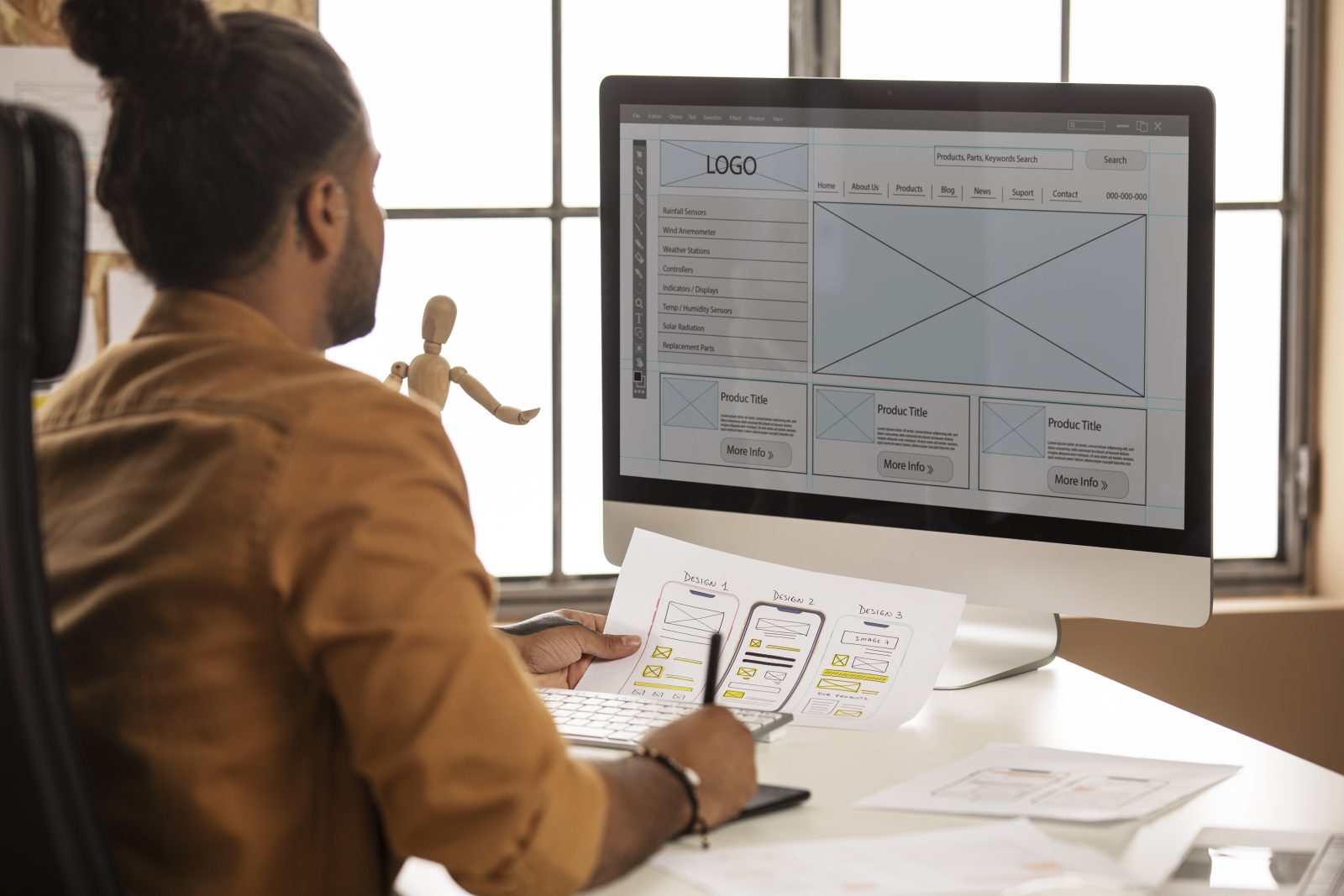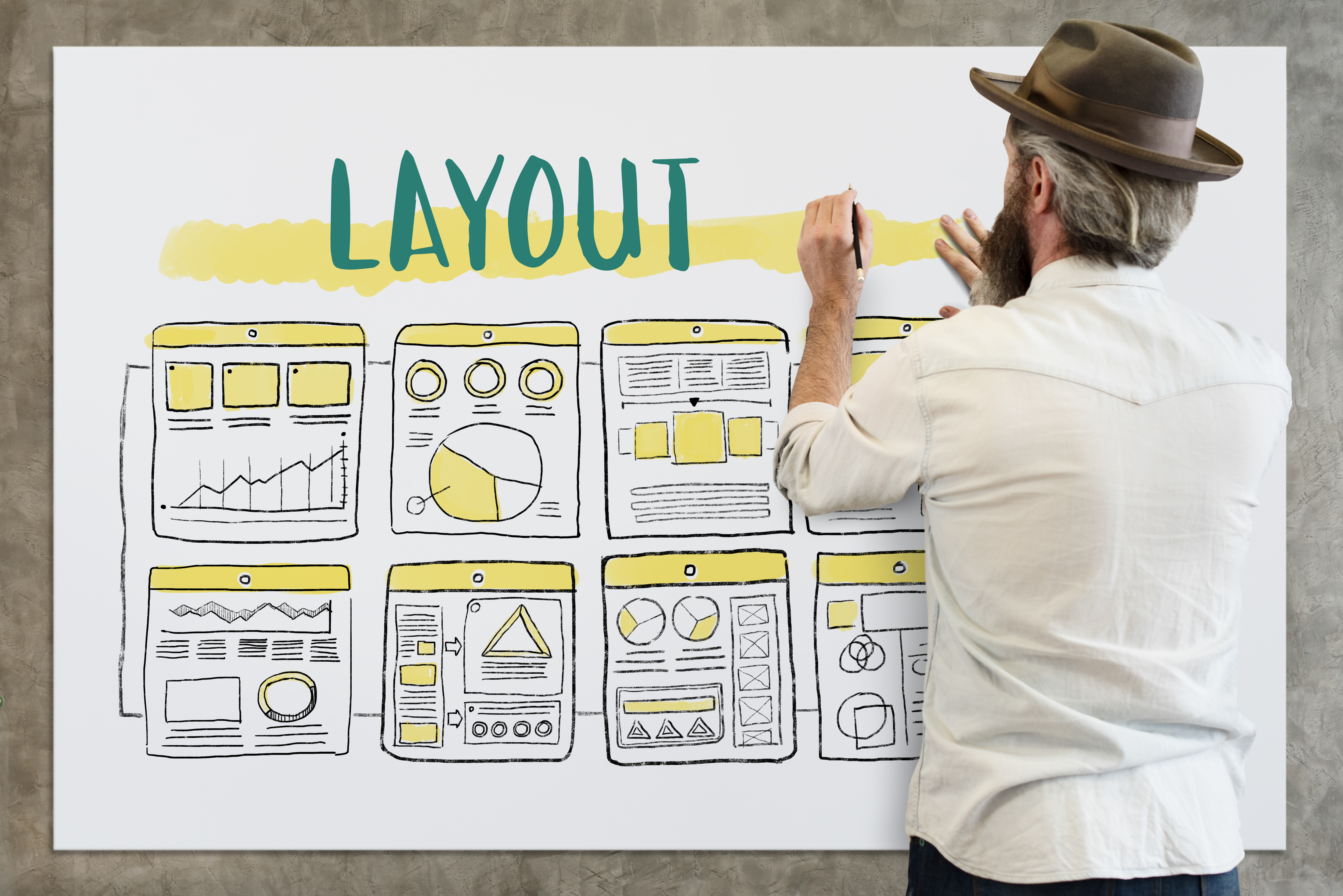Elementor’s Theme Builder empowers you to take control of your website’s design beyond individual pages. In this guide, we’ll delve into mastering Elementor’s Theme Builder to customize your WordPress theme like a professional designer. Explore advanced techniques, creative layouts, and personalized designs that elevate your website to new heights.
Introduction: Unleashing the Power of Theme Builder
- Understanding Elementor’s Theme Builder Significance: Delve into why Elementor’s Theme Builder is a game-changer for WordPress customization. Explore its impact on creating cohesive designs across your entire website.
- Key Features of Elementor’s Theme Builder: Familiarize yourself with the essential features of Theme Builder, including header and footer customization, dynamic content integration, and the ability to create custom templates for various post types.
Designing Custom Headers with Elementor:
- Creating Unique Header Structures: Utilize Elementor’s Theme Builder to design custom headers. Explore various header structures, including minimalist designs, full-width headers, and header variations for specific pages or post types.
- Dynamic Headers with Dynamic Content: Implement dynamic headers that adapt based on the content being viewed. Explore how to use dynamic content widgets in Elementor to display post titles, categories, or other relevant information dynamically.
Crafting Personalized Footers with Elementor:
- Designing Engaging Footer Layouts: Explore creative approaches to footer design using Elementor. Customize the layout, color schemes, and content to create engaging and informative footers that complement your website’s overall design.
- Adding Dynamic Elements to Footers: Implement dynamic elements in your footers using Elementor’s dynamic content capabilities. Display recent posts, popular categories, or other dynamic content to keep your footer content fresh and relevant.
Building Custom Templates for Single Post Types:
- Creating Single Post Templates: Dive into the process of designing custom templates for single post types. Explore layout variations, typography choices, and the inclusion of dynamic content widgets for a personalized reading experience.
- Dynamic Featured Image Displays: Implement dynamic displays for featured images in single post templates. Explore creative ways to showcase featured images based on post categories, tags, or other criteria using Elementor’s dynamic content options.
Designing Archive Pages with Elementor:
- Customizing Archive Page Layouts: Use Elementor’s Theme Builder to customize archive pages for categories, tags, or custom taxonomies. Create visually appealing layouts that enhance the browsing experience for visitors.
- Dynamic Post Excerpts and Meta Data: Implement dynamic post excerpts and metadata in archive pages. Explore how Elementor’s dynamic content features allow you to showcase relevant information for each post, enhancing the archive page’s informational value.
Utilizing Theme Builder for Custom Post Types:
- Designing Templates for Custom Post Types: Extend your customization to custom post types using Elementor’s Theme Builder. Explore how to create personalized templates for custom post types, ensuring a consistent design across all relevant content.
- Dynamic Content Integration for Custom Post Types: Implement dynamic content widgets for custom post types. Explore ways to display custom fields, taxonomy information, or other dynamic content that enhances the uniqueness of your custom post type templates.
Optimizing Theme Builder for Responsiveness:
- Responsive Design Considerations: Prioritize responsive design in your Theme Builder customizations. Explore Elementor’s responsive editing features to fine-tune layouts, fonts, and spacing for optimal display on various devices.
- Testing and Iterative Adjustments: Conduct thorough testing of your Theme Builder customizations across devices. Make iterative adjustments to ensure a seamless user experience, addressing any responsiveness issues that may arise.
Adding Interactive Elements with Elementor:
- Interactive Widgets for Engagement: Explore Elementor’s interactive widgets to add engagement elements to your custom designs. Consider features like accordions, tabs, or motion effects that enhance user interaction across your website.
- Dynamic Call-to-Actions in Theme Builder: Implement dynamic call-to-actions strategically in your Theme Builder designs. Explore ways to encourage user engagement, whether it’s directing them to related posts, subscription forms, or other relevant actions.
Ensuring SEO-Friendly Theme Builder Customizations:
- SEO Best Practices in Elementor: Implement SEO best practices within your Theme Builder customizations. Explore features such as SEO-friendly URLs, meta tags, and optimized content to enhance your website’s visibility in search results.
- Monitoring SEO Performance: Utilize SEO monitoring tools to assess the impact of your Theme Builder customizations on search engine rankings. Make data-driven adjustments to optimize your website’s SEO performance continually.
Final Testing and Launch:
- Comprehensive Testing of Theme Builder Designs: Conduct comprehensive testing of your Theme Builder customizations. Ensure that headers, footers, post templates, and archive pages work seamlessly and provide a cohesive user experience.
- Launching Your Customized WordPress Theme: Once satisfied with testing, launch your customized WordPress theme. Celebrate the completion of a design that reflects your brand identity, engages visitors, and provides a unique and memorable user experience.
Conclusion: Elevating Your Website’s Design with Elementor’s Theme Builder
In conclusion, Elementor’s Theme Builder is a potent tool for taking your WordPress customization to the next level. By mastering its features and applying advanced design techniques, you’ve crafted a website that goes beyond standard themes, reflecting your unique style and enhancing user engagement. Celebrate the launch of your custom-designed WordPress theme, and continue to explore Elementor’s capabilities for ongoing enhancements and optimizations.