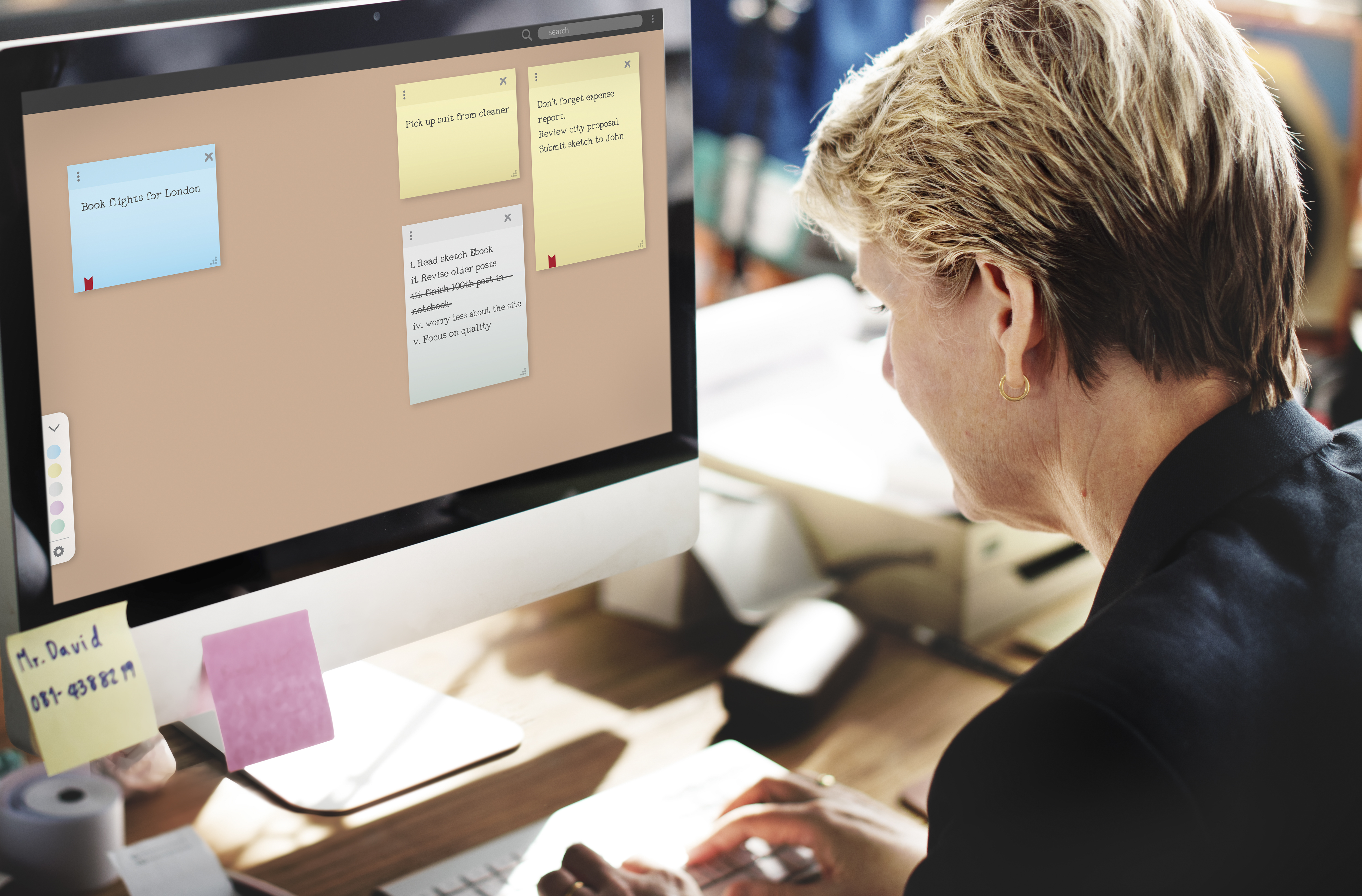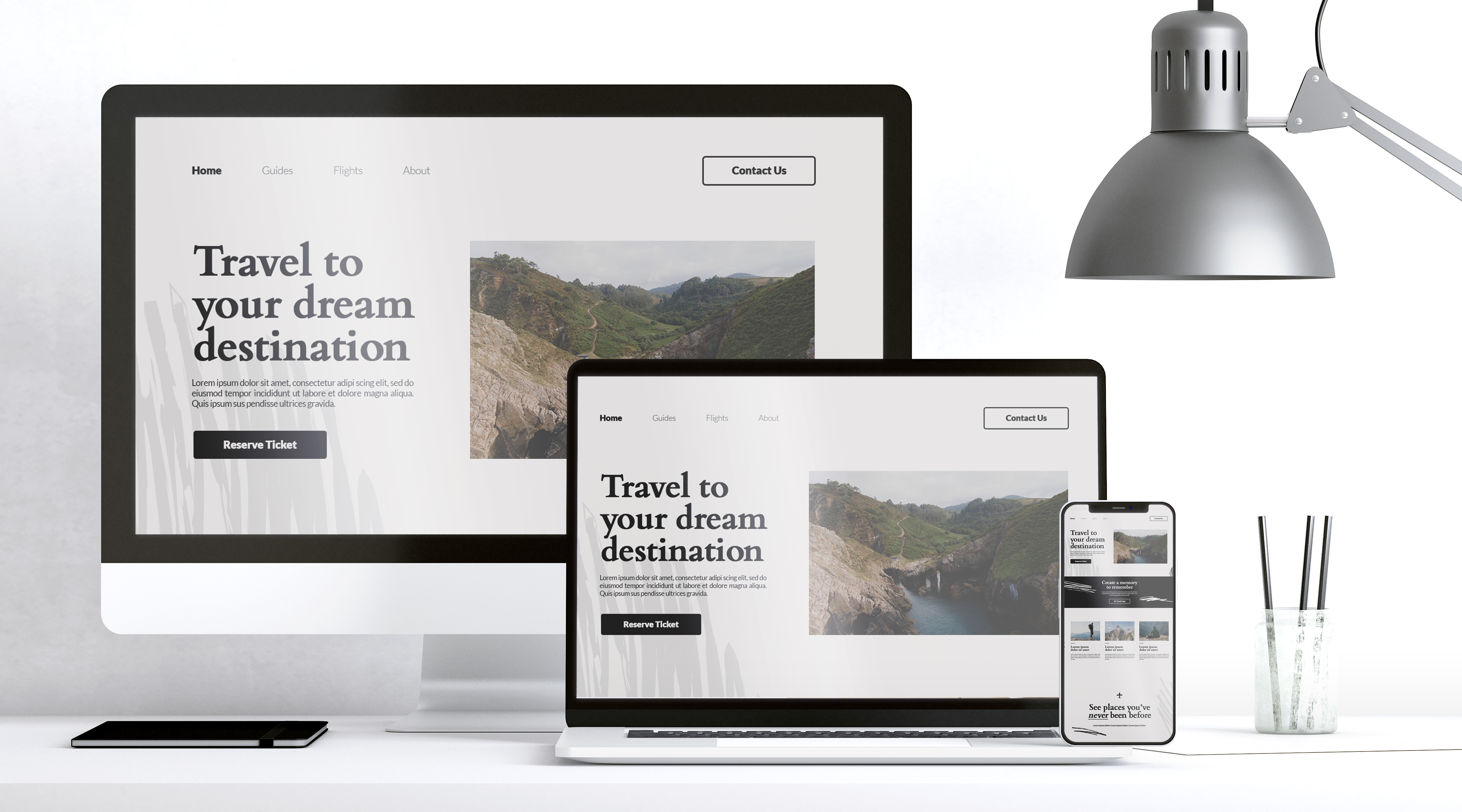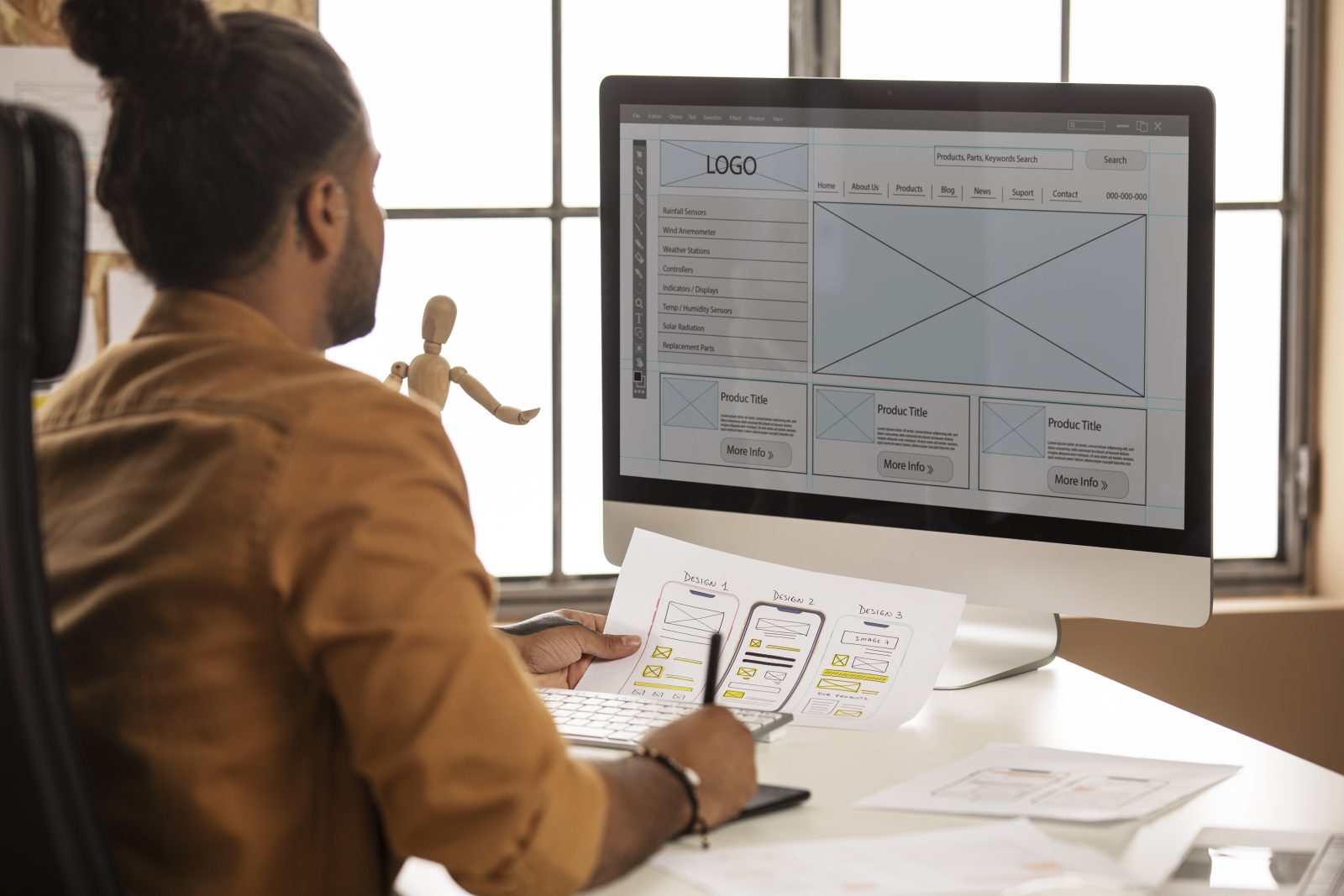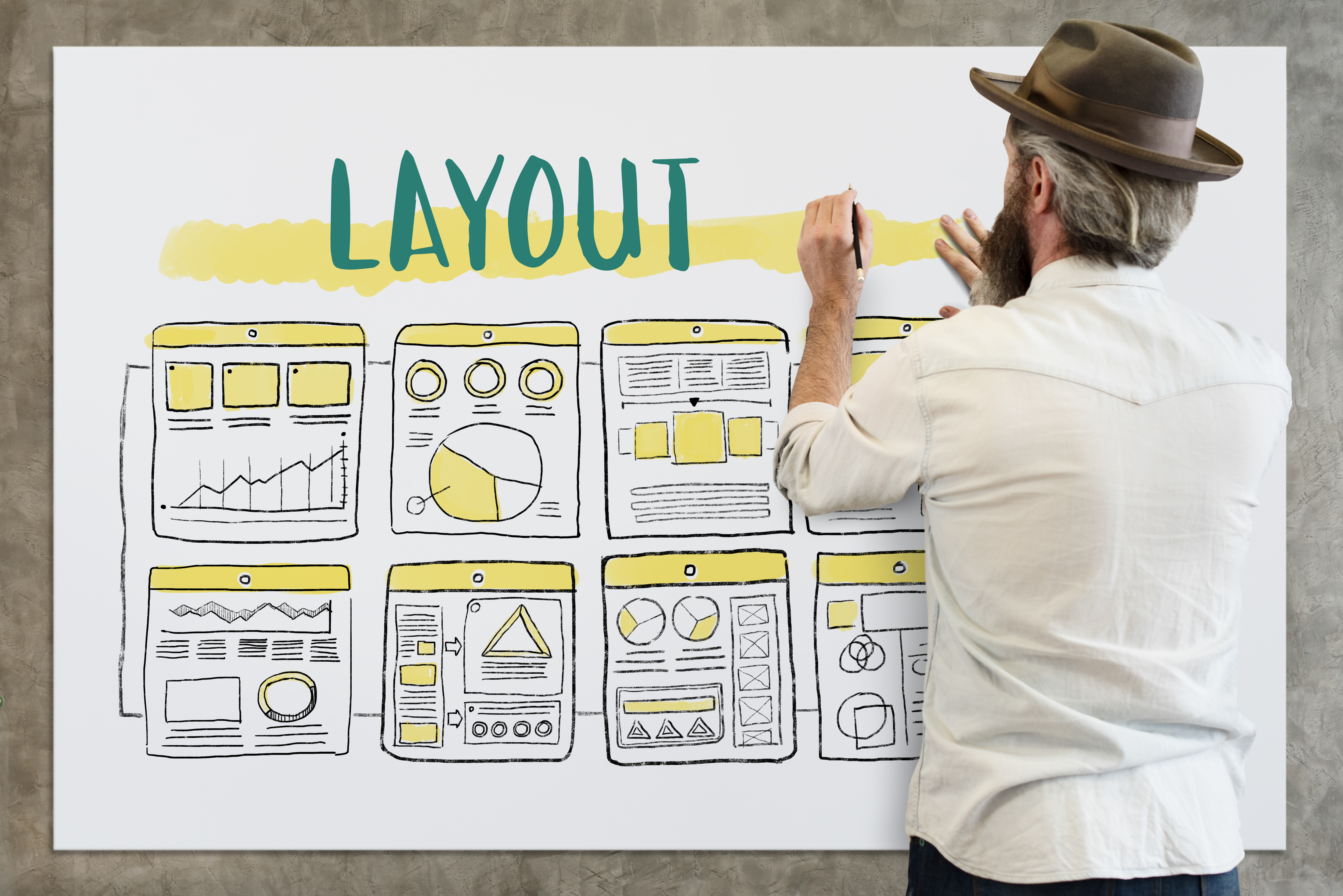In the era of digital connectivity, integrating social media seamlessly into your website is essential for expanding your online presence. In this guide, we’ll explore how to effectively integrate social media with Elementor, providing you with strategies, tips, and examples to boost your WordPress website’s reach and engagement across popular social platforms.
Introduction: The Power of Social Media Integration
- Understanding the Impact of Social Media on Website Reach: Delve into the significance of social media integration for your WordPress website. Explore how it enhances visibility, increases traffic, and fosters audience engagement.
- Key Benefits of Social Media Integration with Elementor: Familiarize yourself with the advantages of integrating social media using Elementor. From improved user engagement to broader reach, understand how social integration enhances your website’s overall performance.
Strategies for Effective Social Media Integration:
- Strategic Placement of Social Icons: Explore optimal placements for social media icons on your website. Whether in headers, footers, or within specific sections, strategic placement ensures visibility without overwhelming the user experience.
- Encouraging Social Sharing of Content: Implement features that encourage users to share your content on social media. Explore Elementor’s social sharing widgets and consider incorporating social share prompts at strategic points within your content.
Building Social-Friendly Content:
- Creating Shareable Visual Content: Leverage Elementor’s design capabilities to create visually appealing and shareable content. Explore how graphics, infographics, and custom images can enhance the shareability of your posts and pages.
- Incorporating Social Media Feeds: Integrate live social media feeds directly into your Elementor-designed pages. Showcase your latest tweets, Instagram posts, or Facebook updates to keep your audience informed and engaged.
Optimizing Social Meta Tags for SEO:
- Implementing Open Graph and Twitter Card Meta Tags: Optimize your website’s social presence with Open Graph and Twitter Card meta tags. Explore how Elementor allows you to set custom meta tags, ensuring that shared content appears attractively on social platforms.
- Dynamic Social Meta Tags for Individual Posts: Implement dynamic social meta tags for individual posts or pages. Explore how Elementor’s dynamic content features enable you to customize social meta information for each piece of content.
Enhancing User Engagement with Social Widgets:
- Integrating Social Media Follow Buttons: Include social media follow buttons on your website. Explore Elementor’s social widgets to create visually appealing follow buttons that encourage visitors to connect with your social profiles.
- Utilizing Social Feeds and Embeds: Embed social media feeds directly into your Elementor layouts. From Facebook page feeds to Instagram grids, discover how social media embeds enhance user engagement and provide dynamic, real-time content.
Leveraging Elementor Forms for Social Integration:
- Social Login Options with Elementor Forms: Simplify user registration and engagement with social login options. Explore how Elementor forms can be integrated with social login features, streamlining the user experience and encouraging participation.
- Collecting User Feedback Through Social: Utilize Elementor forms to collect user feedback via social media. Explore creative ways to incorporate social-oriented surveys or feedback forms to gather insights from your audience.
Dynamic Social Elements with Elementor Pro:
- Dynamic Social Icons with Elementor Pro: Unlock additional customization options with Elementor Pro. Explore how to create dynamic social icons that adapt based on user interactions or display follower counts dynamically.
- Personalizing Social Content with Dynamic Tags: Leverage Elementor Pro’s dynamic tags for social content personalization. Explore ways to display user-specific information, such as their name or profile picture, dynamically within your Elementor-designed pages.
Promoting Social Contests and Campaigns:
- Designing Landing Pages for Social Campaigns: Create dedicated landing pages for social media campaigns. Explore how Elementor allows you to design visually appealing and conversion-focused pages to promote contests, giveaways, or special events.
- Showcasing User-Generated Content: Encourage user-generated content on social media. Explore ways to showcase this content on your Elementor-designed pages, fostering a sense of community and engagement.
Measuring Social Media Integration Success:
- Utilizing Analytics for Social Insights: Integrate social media analytics tools to measure the success of your social media integration. Explore how analytics can provide insights into user engagement, referral traffic, and overall social impact.
- Iterative Adjustments Based on Social Data: Make iterative adjustments to your social media integration strategy based on data insights. Explore how analytics can guide your decisions, helping you refine your approach for optimal results.
Final Checks Before Launch:
- Testing Social Media Integration Across Devices: Conduct thorough testing of your social media integration across various devices. Ensure that social elements display correctly and that user interactions are seamless on smartphones, tablets, and desktops.
- Launching Your Socially-Integrated WordPress Website: Once satisfied with testing, launch your socially-integrated WordPress website. Celebrate the culmination of a strategy that enhances your website’s reach, engagement, and overall online presence through effective social media integration.
Conclusion: Elevating Engagement Through Seamless Social Integration
In conclusion, integrating social media with Elementor is a dynamic strategy for boosting your WordPress website’s reach and engagement. By implementing the strategies, tips, and examples outlined in this guide, you can seamlessly weave social elements into your Elementor designs, fostering a vibrant online community and extending your website’s influence across diverse social platforms. Embrace the interactive nature of social media, iterate based on insights, and celebrate the enhanced user engagement that comes with effective social integration.