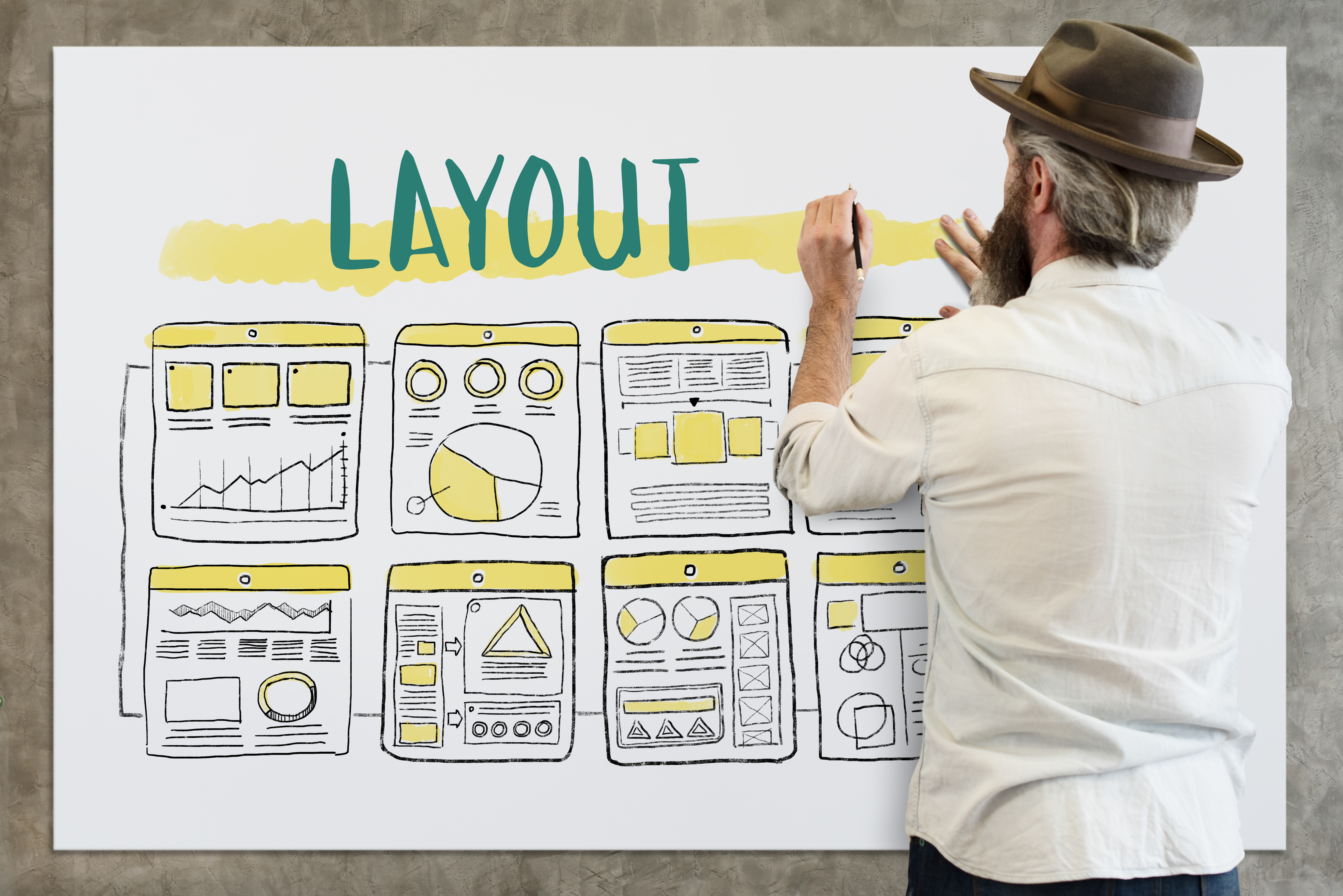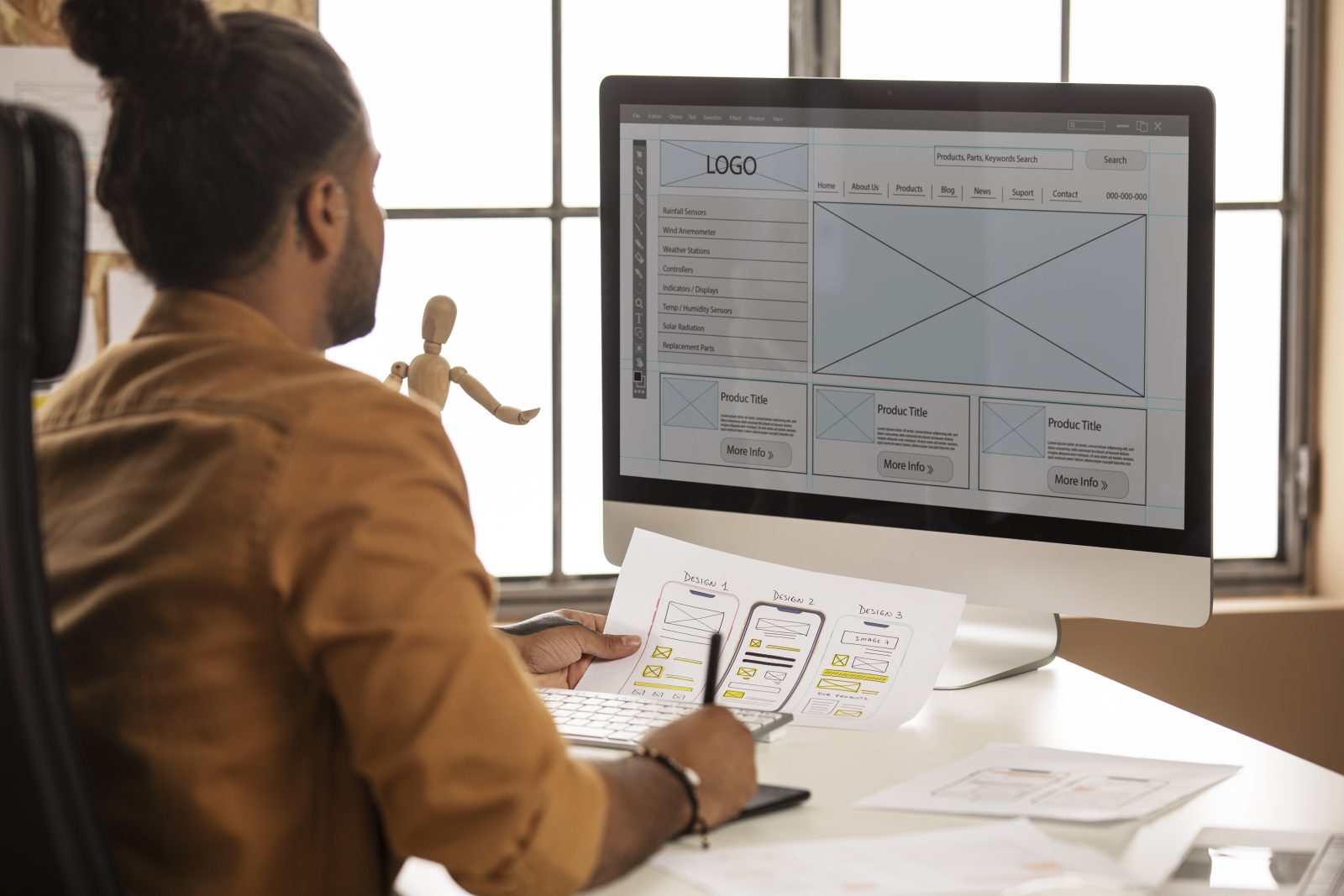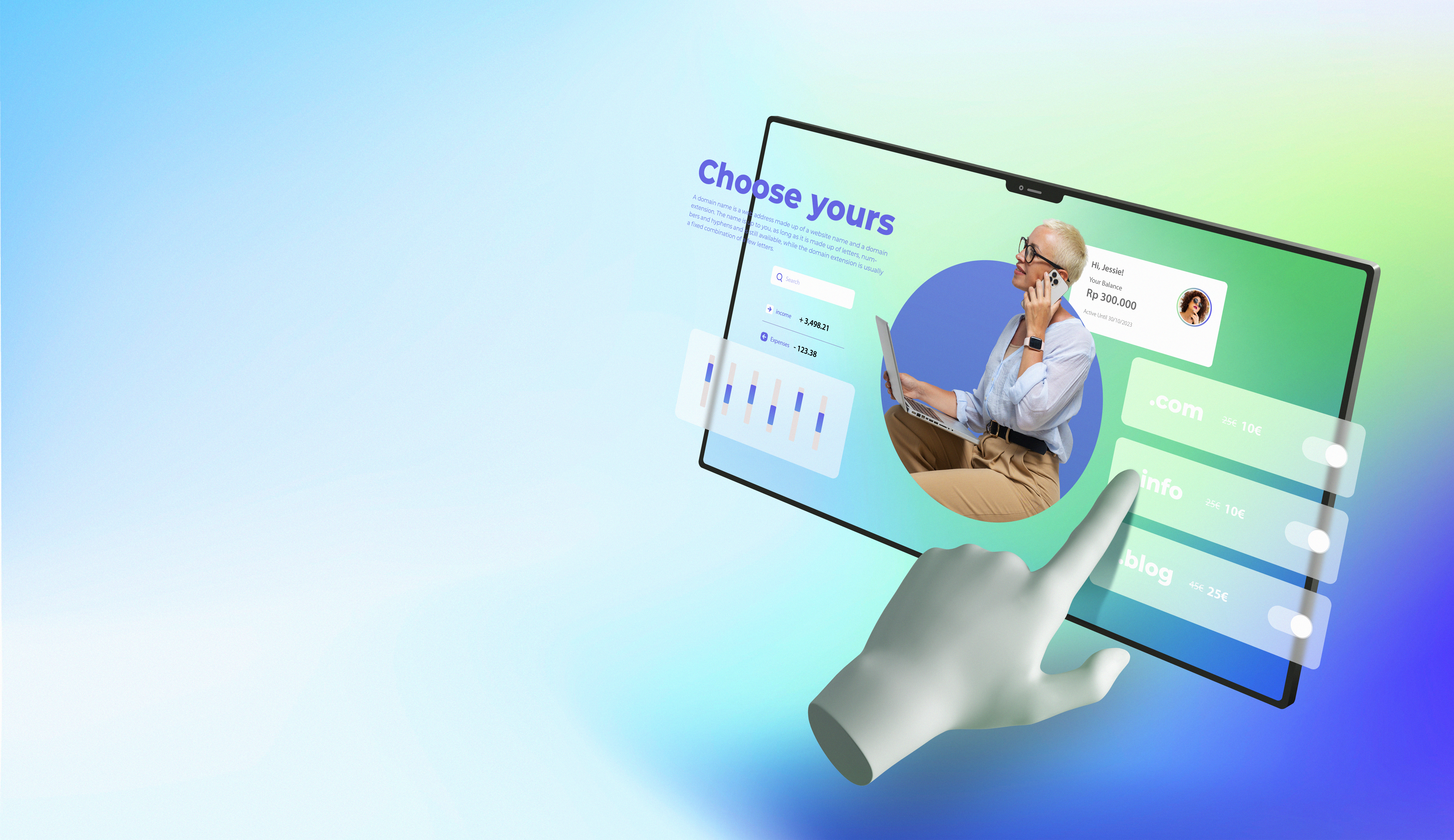Creating an inclusive web experience is essential, and in this guide, we’ll explore how to design with accessibility in mind using Elementor. From understanding the importance of accessibility to practical tips and examples, learn how to ensure that your Elementor-designed WordPress website is welcoming and usable for all users, regardless of their abilities.
Introduction: The Imperative of Inclusive Design in Elementor
- The Significance of Accessibility in Web Design: Understand the importance of designing websites that cater to users of all abilities. Explore the impact of accessibility on user experience, compliance with standards, and overall inclusivity.
- Accessibility Standards and Guidelines: Familiarize yourself with accessibility standards and guidelines, including WCAG (Web Content Accessibility Guidelines). Learn how adherence to these standards ensures a universally accessible web experience.
Creating Accessible Content with Elementor:
- Semantic HTML Structure: Embrace semantic HTML structure in your Elementor designs. Explore how using proper heading tags, lists, and semantic elements enhances screen reader navigation and comprehension.
- Text Contrast and Readability: Prioritize text contrast and readability. Explore Elementor’s design options for text color, background color, and font choices to ensure clear and legible content for all users.
Navigational Accessibility:
- Keyboard Navigation and Focus Styles: Optimize keyboard navigation within your Elementor designs. Ensure that all interactive elements are reachable and usable with a keyboard, and implement clear focus styles for enhanced visibility.
- Accessible Menus and Navigation Links: Design accessible menus and navigation links using Elementor. Explore techniques for creating navigational elements that are intuitive, easy to understand, and compatible with assistive technologies.
Media and Multimedia Accessibility:
- Alt Text for Images: Implement descriptive alt text for images using Elementor. Learn how to provide meaningful descriptions that convey the content and purpose of images for users who rely on screen readers.
- Captioning and Transcripts for Videos: Ensure multimedia accessibility by adding captions and transcripts to videos. Explore Elementor’s capabilities for integrating captioning and providing textual alternatives for video content.
Forms and Interactive Elements:
- Accessible Form Design: Create accessible forms with Elementor. Explore best practices for form labels, input fields, and error messaging to ensure a seamless experience for users with diverse needs.
- Aria Roles and Attributes: Implement ARIA (Accessible Rich Internet Applications) roles and attributes where necessary. Learn how to use ARIA to enhance the accessibility of dynamic and interactive content within your Elementor designs.
Responsive Design for Accessibility:
- Mobile Responsiveness Considerations: Prioritize mobile responsiveness for accessibility. Explore Elementor’s responsive editing features to ensure a consistent and user-friendly experience across various devices, including smartphones and tablets.
- Testing Accessibility on Different Devices: Conduct thorough testing of your Elementor designs on different devices. Ensure that responsive adjustments align with accessibility standards and provide a seamless experience for all users.
Color and Design Accessibility:
- Accessible Color Choices: Choose accessible color combinations for your Elementor designs. Explore color contrast tools and consider users with color vision deficiencies to create designs that are inclusive for everyone.
- Avoiding Color as the Sole Indicator: Avoid using color as the sole indicator of information or interactive elements. Explore alternative methods within Elementor to convey information without relying solely on color cues.
Third-Party Plugin Accessibility:
- Evaluating and Ensuring Accessibility in Plugins: If using third-party plugins with Elementor, evaluate and ensure their accessibility. Confirm that plugins align with accessibility standards to maintain a cohesive and inclusive user experience.
- Providing Accessibility Documentation for Users: If you develop custom elements or plugins, provide accessibility documentation. Help users understand how to use and configure these elements in a way that upholds accessibility standards.
User Testing and Iterative Improvements:
- Conducting User Testing with Diverse Audiences: Engage in user testing with individuals of diverse abilities. Gather feedback on the accessibility of your Elementor designs and make iterative improvements based on user insights.
- Iterative Accessibility Audits and Adjustments: Regularly conduct accessibility audits of your Elementor-designed website. Make iterative adjustments to ensure ongoing compliance with accessibility standards and the evolving needs of your audience.
Educating Your Team on Accessibility:
- Incorporating Accessibility in Design Workflows: Integrate accessibility into your Elementor design workflows. Educate your team on the importance of accessibility and establish protocols to address accessibility considerations from the inception of a project.
- Continued Learning and Staying Informed: Stay informed about evolving accessibility standards and best practices. Encourage a culture of continued learning within your team, ensuring that Elementor designs consistently align with the latest accessibility guidelines.
Conclusion: Fostering Inclusivity Through Accessible Elementor Design
In conclusion, designing for accessibility with Elementor is a commitment to creating an inclusive online environment. By implementing the strategies, tips, and examples outlined in this guide, you contribute to a web experience that is welcoming and usable for users of all abilities. Celebrate the journey toward inclusivity, continually educate yourself and your team, and embrace the transformative power of accessible Elementor design.