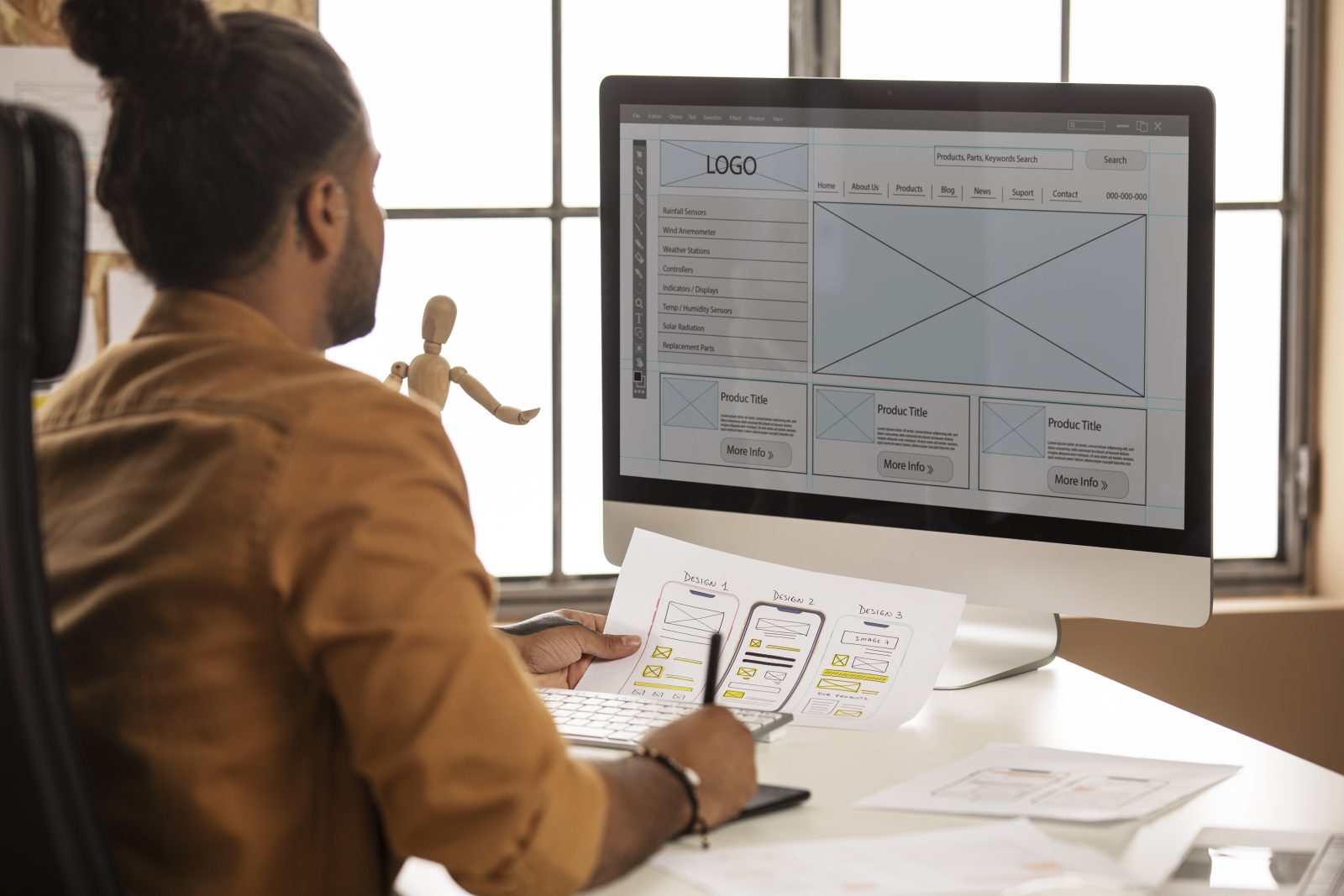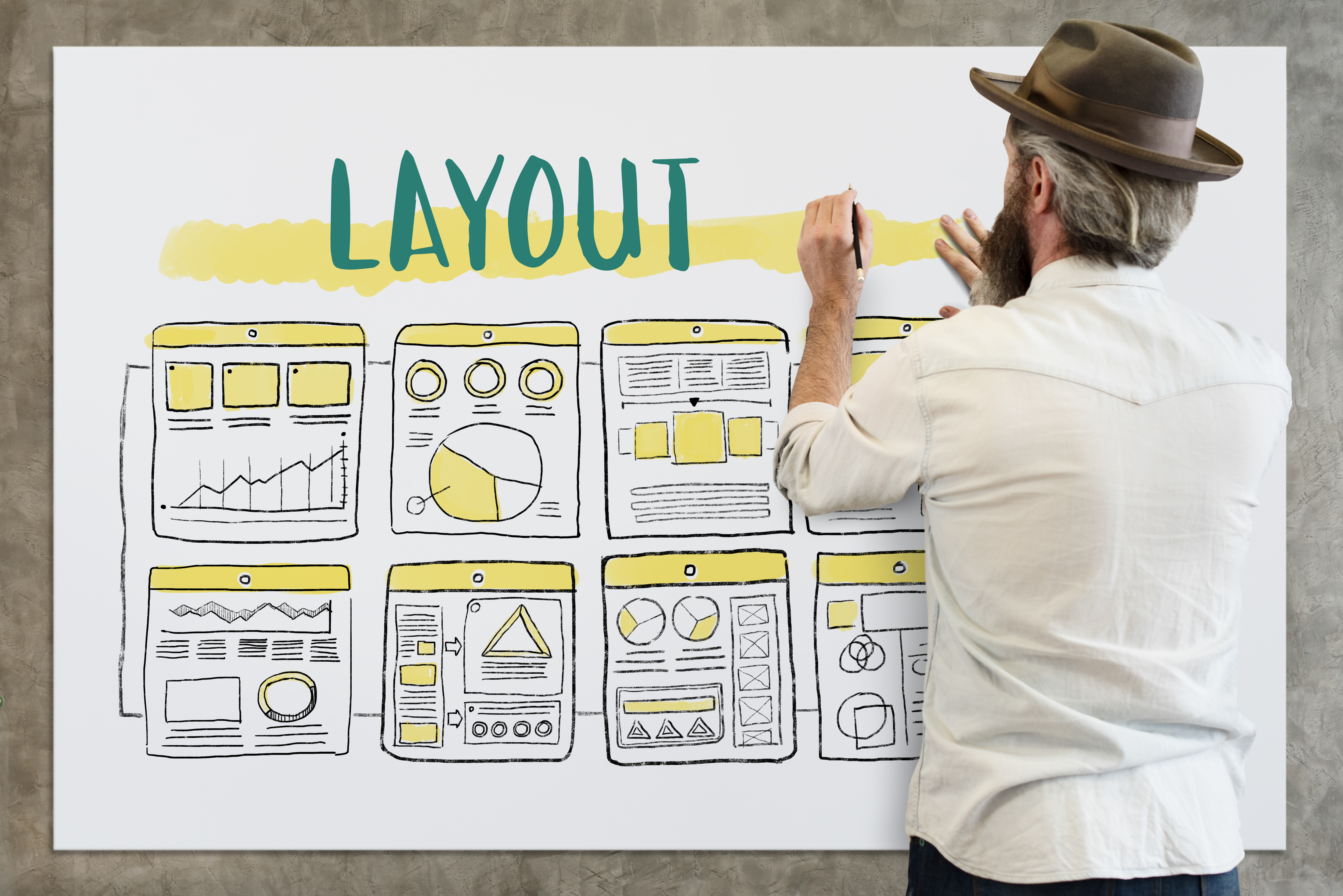Embarking on the journey of Elementor design can be exciting, but pitfalls await the uninitiated. In this beginner’s guide, we’ll navigate through common mistakes that users often encounter in Elementor. By understanding these pitfalls and learning how to avoid them, you can elevate your Elementor design skills and create websites that seamlessly blend aesthetics with functionality.
Introduction: Navigating the Design Landscape in Elementor
- The Importance of Elementor Design Proficiency: Understand the significance of mastering Elementor’s design capabilities. Explore how effective design can enhance user experience, improve website aesthetics, and contribute to overall success.
- The Learning Curve of Elementor: Acknowledge that mastering Elementor is a learning process. Embrace the journey and be open to refining your design skills continuously.
Common Design Mistakes and How to Avoid Them:
- Overcrowded Layouts and Cluttered Designs: Avoid the temptation to overcrowd your layouts with too many elements. Embrace white space, prioritize content hierarchy, and ensure a clean, uncluttered design that guides users through the content.
- Inconsistent Font and Color Choices: Maintain consistency in font and color choices across your website. Avoid using an excessive variety of fonts or colors, as this can lead to a visually chaotic experience for visitors.
Optimizing Image Use:
- Ignoring Image Compression and Optimization: Don’t neglect image optimization. Compress images to ensure faster page loading times, a crucial factor in user experience and SEO.
- Mismatched Image Resolutions: Be mindful of using images with mismatched resolutions. Ensure a cohesive visual experience by selecting images that align with your overall design and layout.
Responsiveness and Mobile-Friendly Design:
- Neglecting Mobile Responsiveness: Ensure your designs are responsive across various devices. Neglecting mobile responsiveness can result in a poor user experience and negatively impact your website’s SEO.
- Inadequate Testing on Different Devices: Test your designs thoroughly on different devices and browsers. Overlooking cross-device and cross-browser compatibility can lead to design inconsistencies and functionality issues.
Common Widget and Element Pitfalls:
- Overuse of Animations and Effects: Exercise restraint when incorporating animations and effects. While they can enhance user engagement, an overuse of these elements can distract and overwhelm visitors.
- Ignoring Elementor’s Dynamic Content: Harness the power of Elementor’s dynamic content features. Ignoring dynamic content limits your ability to create personalized and data-driven designs.
Workflow and Organization:
- Unstructured Workflow and Naming Conventions: Establish an organized workflow and adopt clear naming conventions. This practice streamlines your design process and makes it easier to manage complex projects.
- Failing to Utilize Elementor Templates: Leverage Elementor’s template library. Failing to use templates can result in redundant work and overlook valuable design resources.
SEO Best Practices:
- Poorly Configured SEO Settings: Pay attention to Elementor’s SEO settings. Poorly configured settings can impact your website’s visibility in search engine results.
- Ignoring Accessibility Standards: Design with accessibility in mind. Ignoring accessibility standards can exclude certain users and may result in non-compliance with industry guidelines.
Final Checks Before Launch:
- Skipping Final Design Checks: Conduct thorough final checks before launching your website. Overlooking these checks can lead to embarrassing errors and impact the user experience.
- Neglecting Browser Compatibility Testing: Test your design on various browsers to ensure compatibility. Neglecting browser compatibility can result in a disjointed user experience for visitors using different browsers.
Conclusion: Elevating Your Elementor Design Journey
In conclusion, navigating Elementor’s design landscape requires a blend of creativity, attention to detail, and a commitment to best practices. By steering clear of common mistakes outlined in this guide, you can elevate your Elementor design skills and craft websites that not only look visually appealing but also provide a seamless and enjoyable experience for your audience. Embrace continuous learning, stay updated on design trends, and celebrate the evolution of your Elementor design journey.