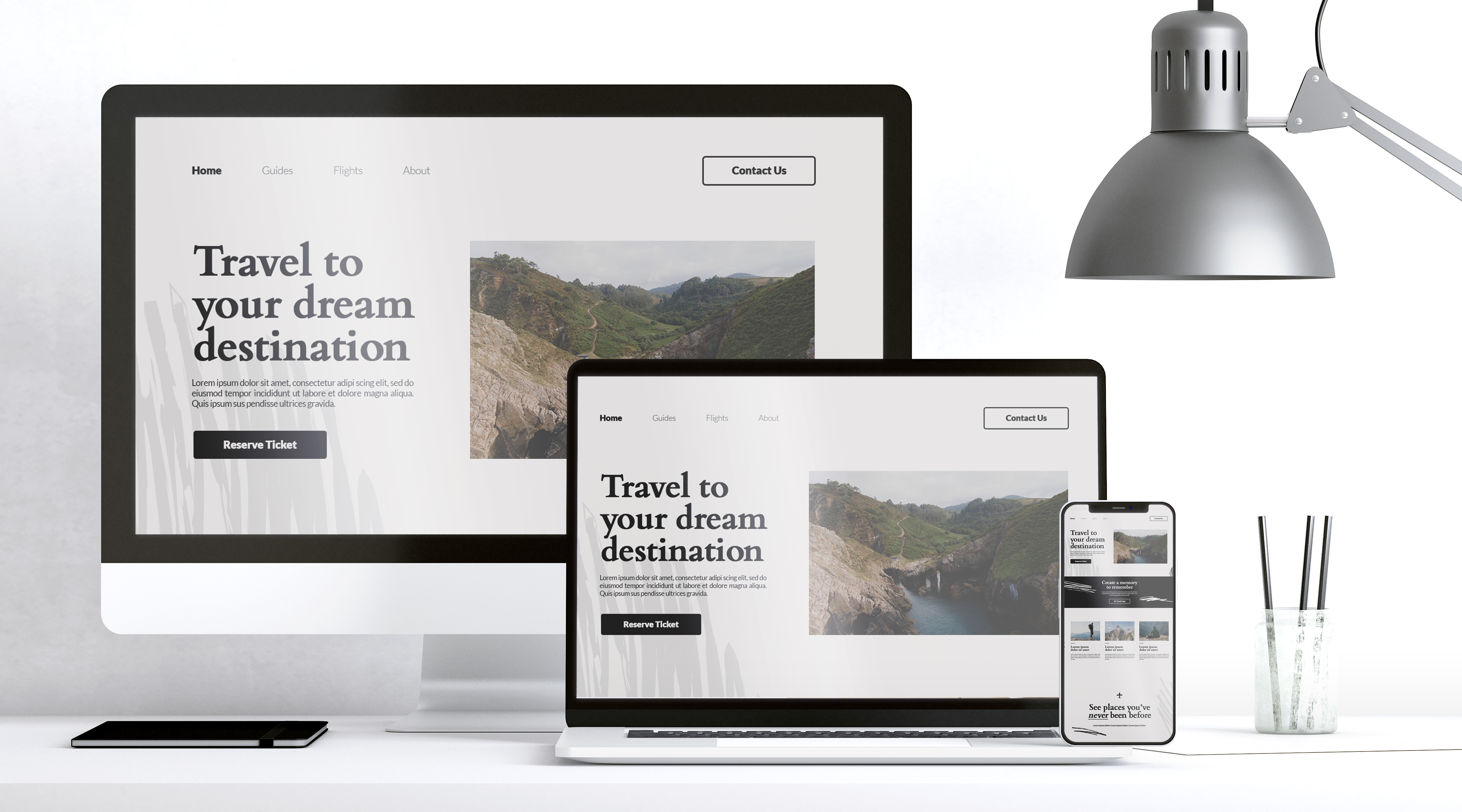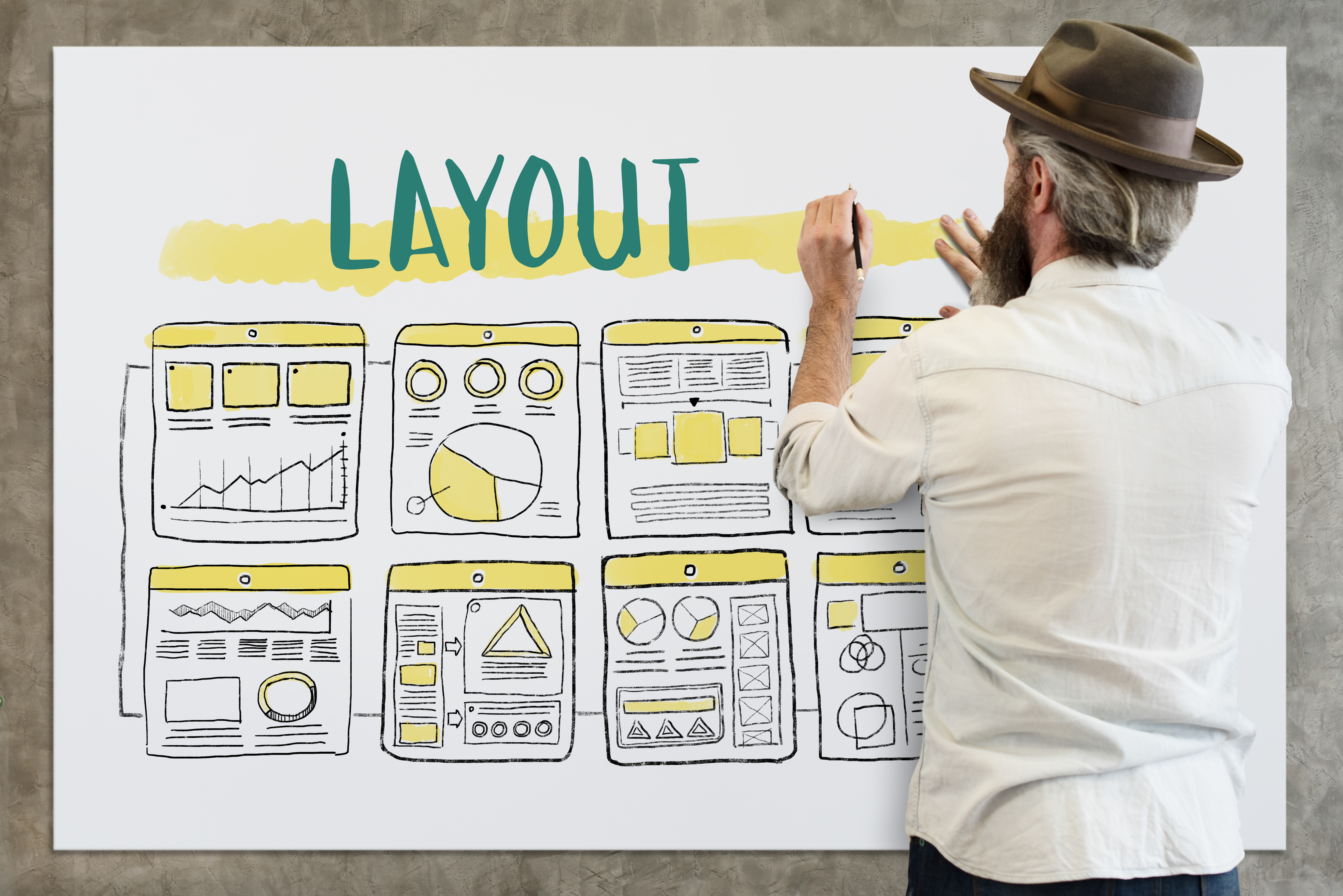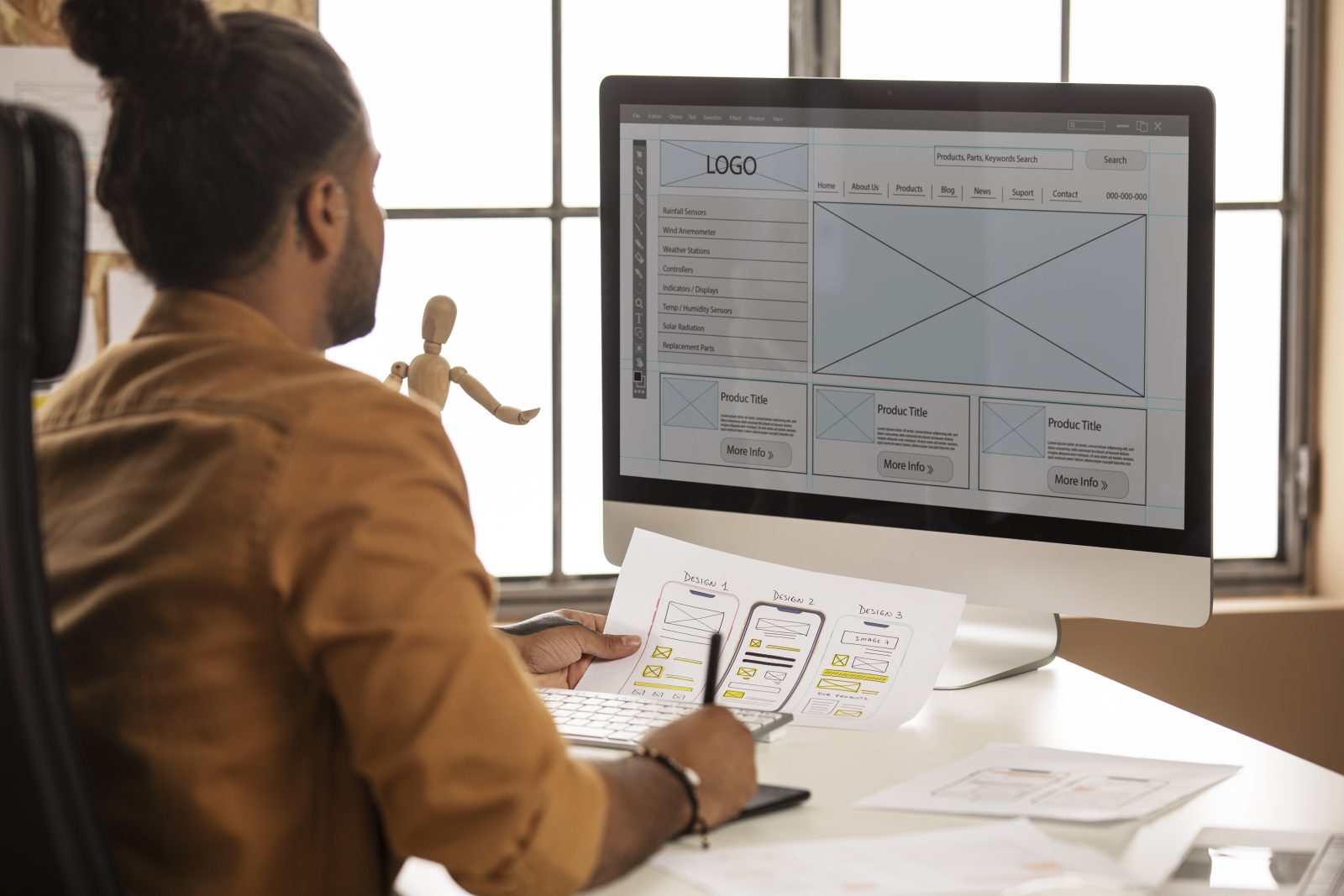Elementor empowers users to create visually stunning WordPress websites, but occasional challenges may arise during the design process. In this guide, we’ll take a step-by-step approach to troubleshooting common issues in Elementor. Whether you’re dealing with layout inconsistencies, plugin conflicts, or other hiccups, this comprehensive guide will help you identify and resolve issues efficiently.
Introduction: The Importance of Effective Troubleshooting in Elementor Design
- Understanding the Role of Troubleshooting: Explore why effective troubleshooting is essential in maintaining a smooth and efficient Elementor design process. Learn how resolving issues promptly contributes to a seamless website-building experience.
- Common Issues Faced by Elementor Users: Identify some prevalent challenges faced by Elementor users, including layout discrepancies, styling conflicts, and issues related to third-party plugins.
Troubleshooting Methodology in Elementor:
- Step 1: Identify the Issue and Replicate: Begin by clearly identifying the issue. Understand how to replicate the problem to ensure a precise diagnosis. Elementor’s live preview feature can be instrumental in this step.
- Step 2: Check for Browser Compatibility: Browser compatibility can impact Elementor’s performance. Learn how to verify if the issue persists across different browsers and if any browser-specific adjustments are needed.
Addressing Layout and Styling Issues:
- Step 3: Inspect and Adjust Elementor Sections: Dive into Elementor’s editor to inspect sections, columns, and widgets. Understand how to adjust settings for spacing, margins, and padding to resolve layout inconsistencies.
- Step 4: Analyze and Resolve Styling Conflicts: Identify styling conflicts that might affect your design. Explore how to use Elementor’s selector options and CSS classes to isolate and rectify styling discrepancies.
Resolving Plugin Conflicts:
- Step 5: Deactivate Third-Party Plugins: Plugin conflicts can be a common source of issues. Learn how to systematically deactivate third-party plugins to pinpoint the conflicting one and find suitable alternatives.
- Step 6: Update Elementor and WordPress: Regular updates can resolve compatibility issues. Discover how keeping Elementor and WordPress updated ensures access to the latest features and bug fixes.
Advanced Troubleshooting Techniques:
- Step 7: Debugging with Elementor Safe Mode: Utilize Elementor’s Safe Mode for a clean slate to diagnose and troubleshoot persistent issues without interference from third-party themes or plugins.
- Step 8: Engage Elementor Support and Community: If issues persist, tap into Elementor’s support resources. Learn how to seek assistance from Elementor’s support team and engage with the community to leverage collective expertise.
Preventive Measures and Best Practices:
- Step 9: Implement Preventive Measures: Explore proactive measures to prevent future issues, such as regularly backing up your website, using well-coded themes and plugins, and staying informed about Elementor updates.
- Step 10: Document Solutions for Future Reference: Develop a system for documenting solutions to resolved issues. This practice ensures a quick reference point in case similar challenges arise in future projects.
Conclusion: A Proactive Approach to Elementor Troubleshooting
In conclusion, troubleshooting in Elementor is a skill that enhances your proficiency in website design. By following this step-by-step approach, you can efficiently address common issues, ensuring a smoother and more productive Elementor design experience. Remember, a proactive and systematic troubleshooting approach contributes to the long-term success of your WordPress projects.