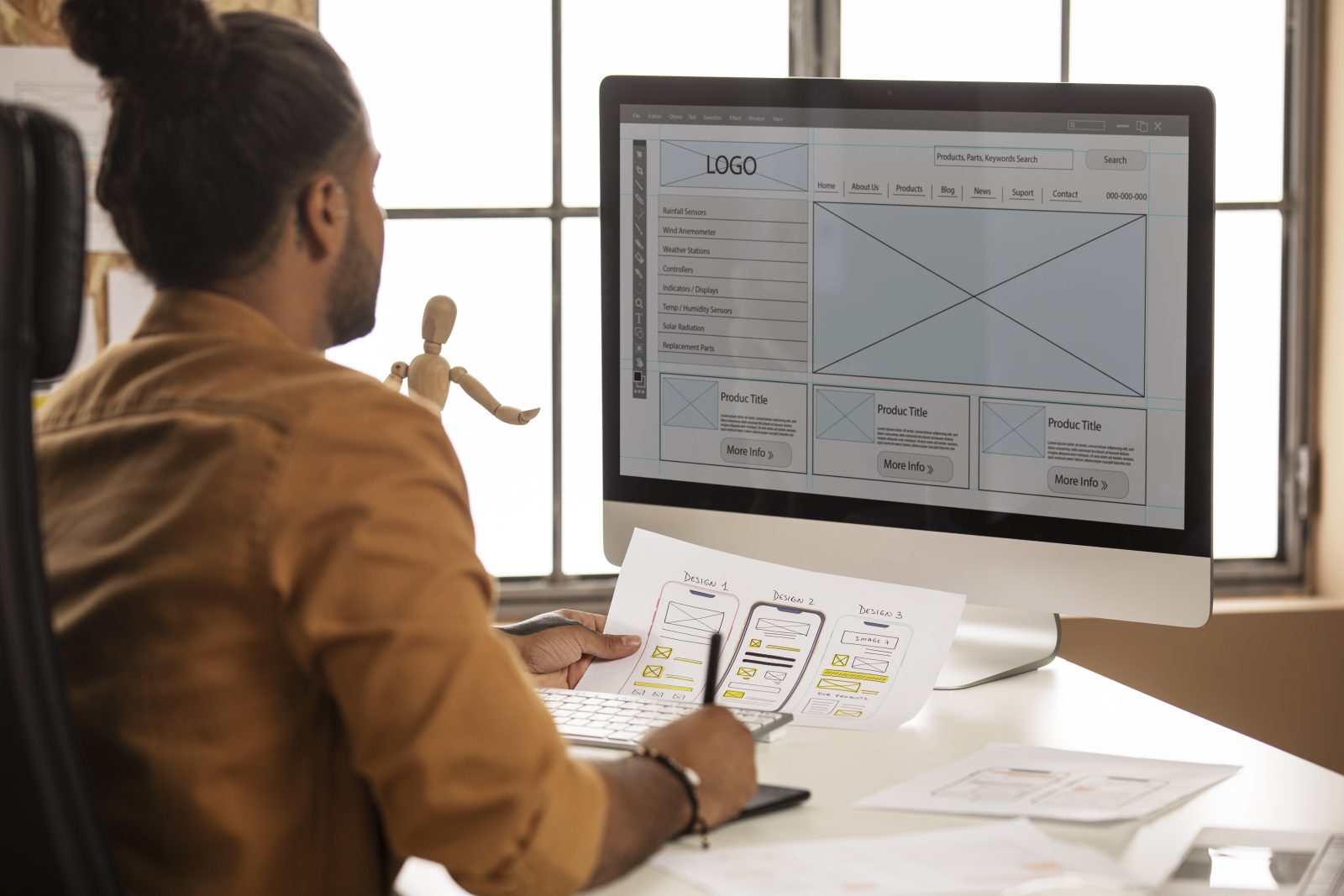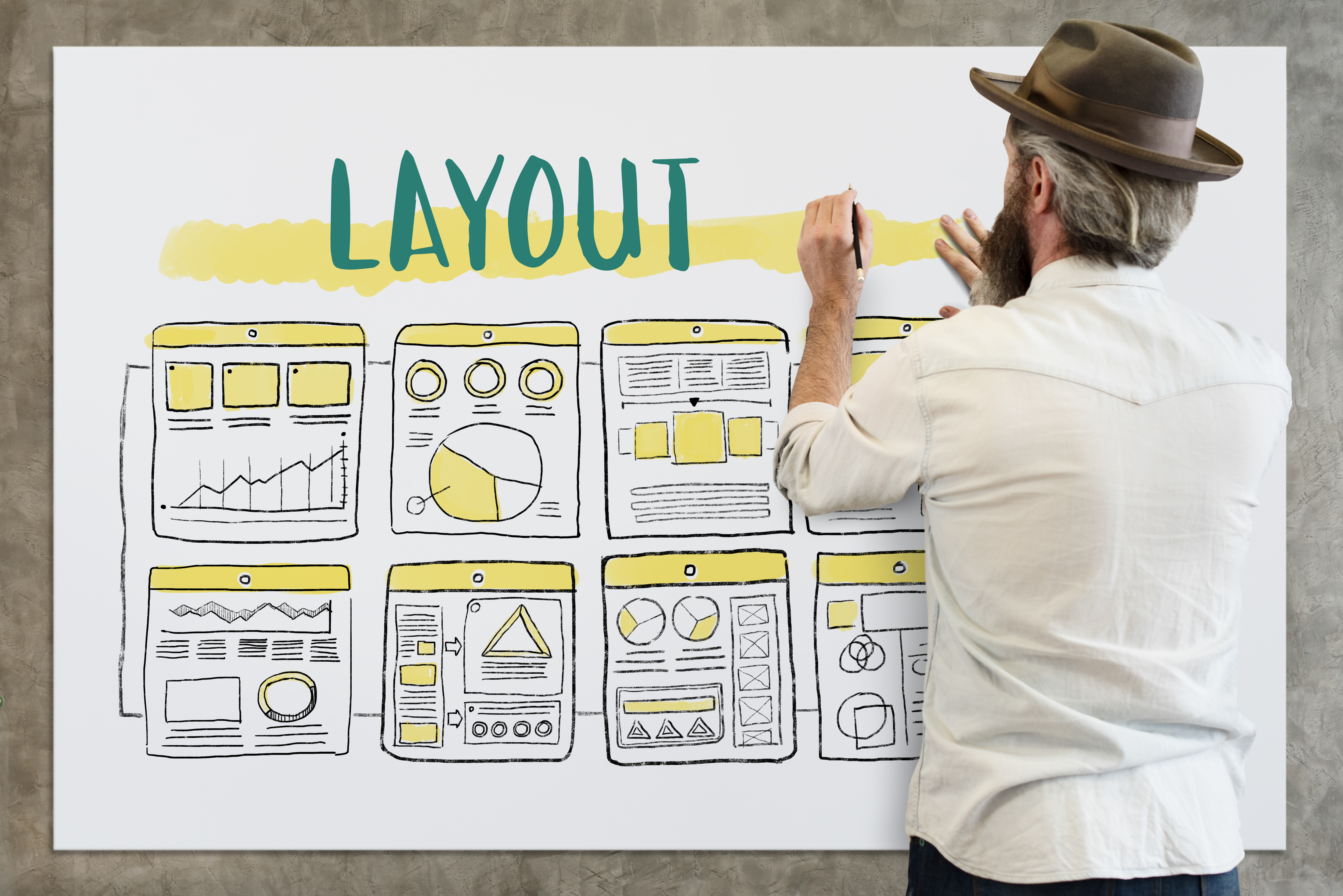User engagement is a key factor in the success of any website, and Elementor provides a versatile platform for incorporating interactive elements that captivate your audience. In this guide, we’ll explore how to enhance user engagement on your Elementor-designed WordPress site by seamlessly integrating interactive features that keep visitors immersed and encourage meaningful interactions.
Introduction: The Role of Interactivity in User Engagement
- Understanding the Impact of User Engagement: Delve into why user engagement is crucial for the success of your website. Explore how interactive elements contribute to a positive user experience and prolonged visitor interaction.
- The Versatility of Elementor for Interactivity: Learn about Elementor’s capabilities in facilitating the integration of interactive elements. From animations to dynamic content, Elementor provides a range of tools for enhancing user engagement.
Adding Engaging Elements with Elementor:
- Interactive Sliders and Carousels: Explore how to create dynamic sliders and carousels using Elementor. Learn about transition effects, customization options, and ways to showcase content in an engaging and interactive manner.
- Animated Headings and Text: Delve into Elementor’s animation features to bring your headings and text to life. From subtle fade-ins to attention-grabbing animations, discover how animated text elements can enhance user engagement.
Incorporating Interactive Images and Galleries:
- Image Hotspots for Informative Content: Learn how to use Elementor’s image hotspot feature to add interactive points on images. Enhance user engagement by providing additional information, links, or tooltips when users interact with specific areas of an image.
- Creative Image and Video Galleries: Explore innovative ways to present images and videos using Elementor galleries. From masonry layouts to lightbox effects, create visually appealing galleries that invite users to explore and interact with your multimedia content.
Encouraging User Participation:
- Interactive Forms for Feedback and Interaction: Customize Elementor forms to encourage user participation. Explore interactive form elements, conditional logic, and engaging form designs to gather feedback or facilitate user interaction.
- Adding Polls and Surveys with Elementor: Learn how to integrate polls and surveys seamlessly into your Elementor-designed pages. Collect valuable insights from your audience and foster engagement through interactive voting and feedback mechanisms.
Dynamic Content and Personalization:
- Dynamic Content Elements: Explore Elementor’s dynamic content capabilities, such as dynamic tags and widgets. Learn how to personalize content based on user behavior, preferences, or other dynamic parameters to enhance relevance and engagement.
- User-Generated Content Integration: Encourage users to contribute content through comments, reviews, or other user-generated elements. Learn how Elementor supports the integration of user-generated content to create a vibrant and engaged community.
Gamification and Interactive Experiences:
- Creating Gamified Elements with Elementor: Integrate gamification elements into your website using Elementor. Explore interactive quizzes, challenges, or other gamified features to enhance user engagement and create a memorable user experience.
- Storytelling with Scroll Animations: Utilize Elementor’s scroll animation features to create storytelling experiences. Guide users through a narrative as they scroll, unveiling content in a visually engaging and interactive manner.
Conclusion: Elevating User Engagement with Elementor’s Interactive Features
In conclusion, Elementor’s versatile set of tools empowers you to create a website that not only looks visually appealing but also engages users on a deeper level. By incorporating interactive elements strategically throughout your Elementor-designed WordPress site, you can enhance user engagement, encourage meaningful interactions, and create a dynamic online experience that keeps visitors coming back for more. Experiment with these interactive features, tailor them to your website’s goals, and watch as user engagement becomes a cornerstone of your online success.