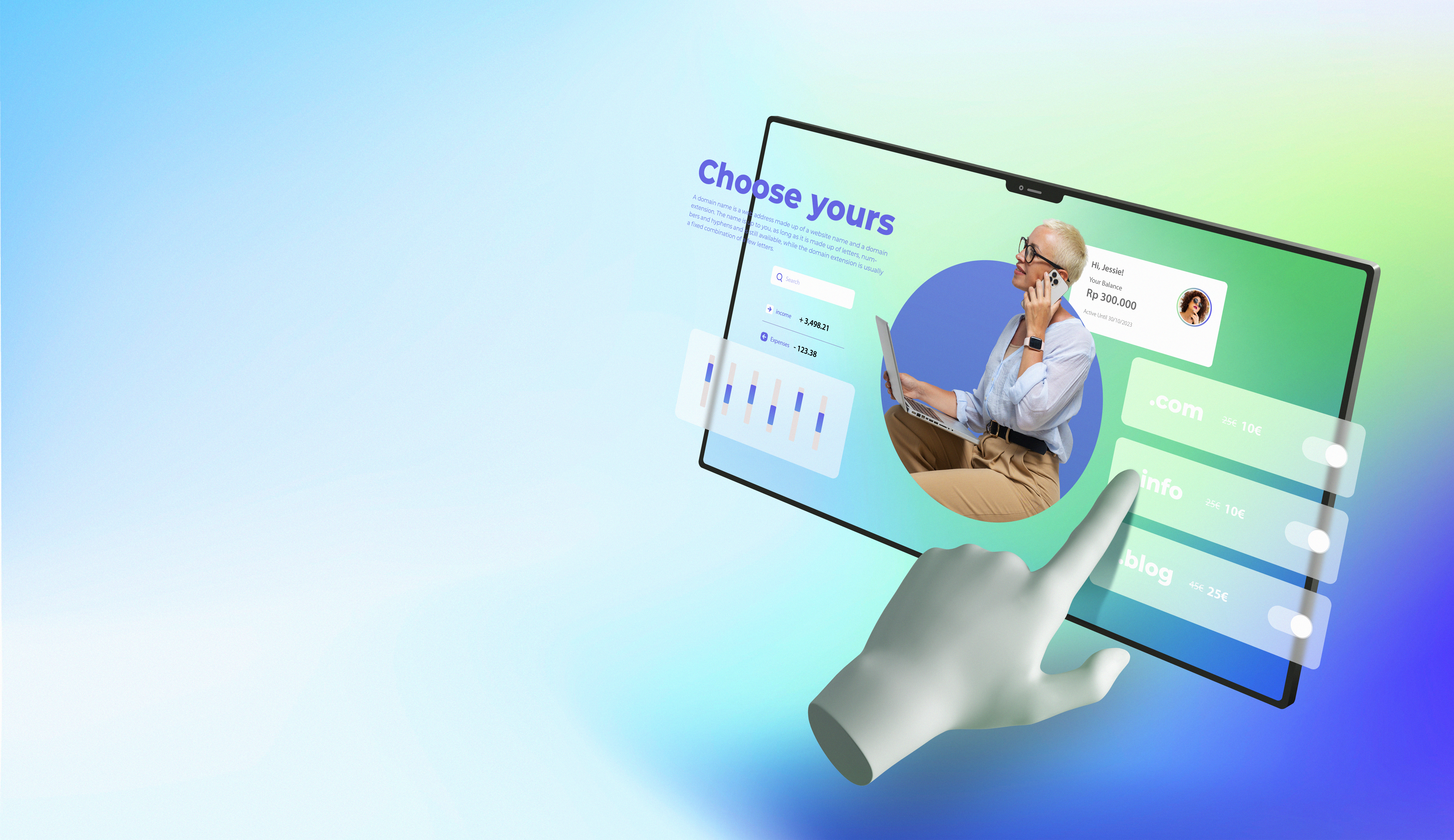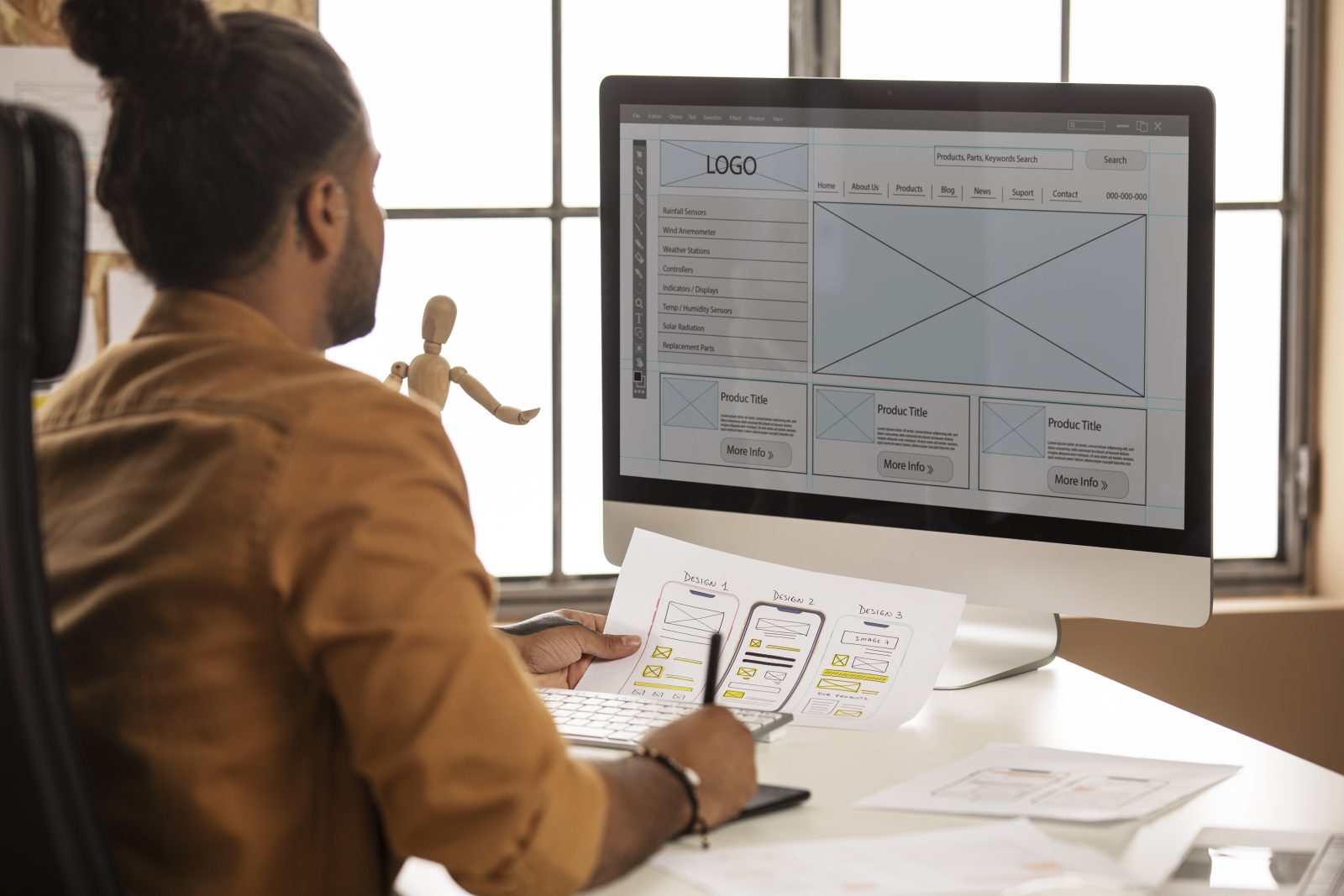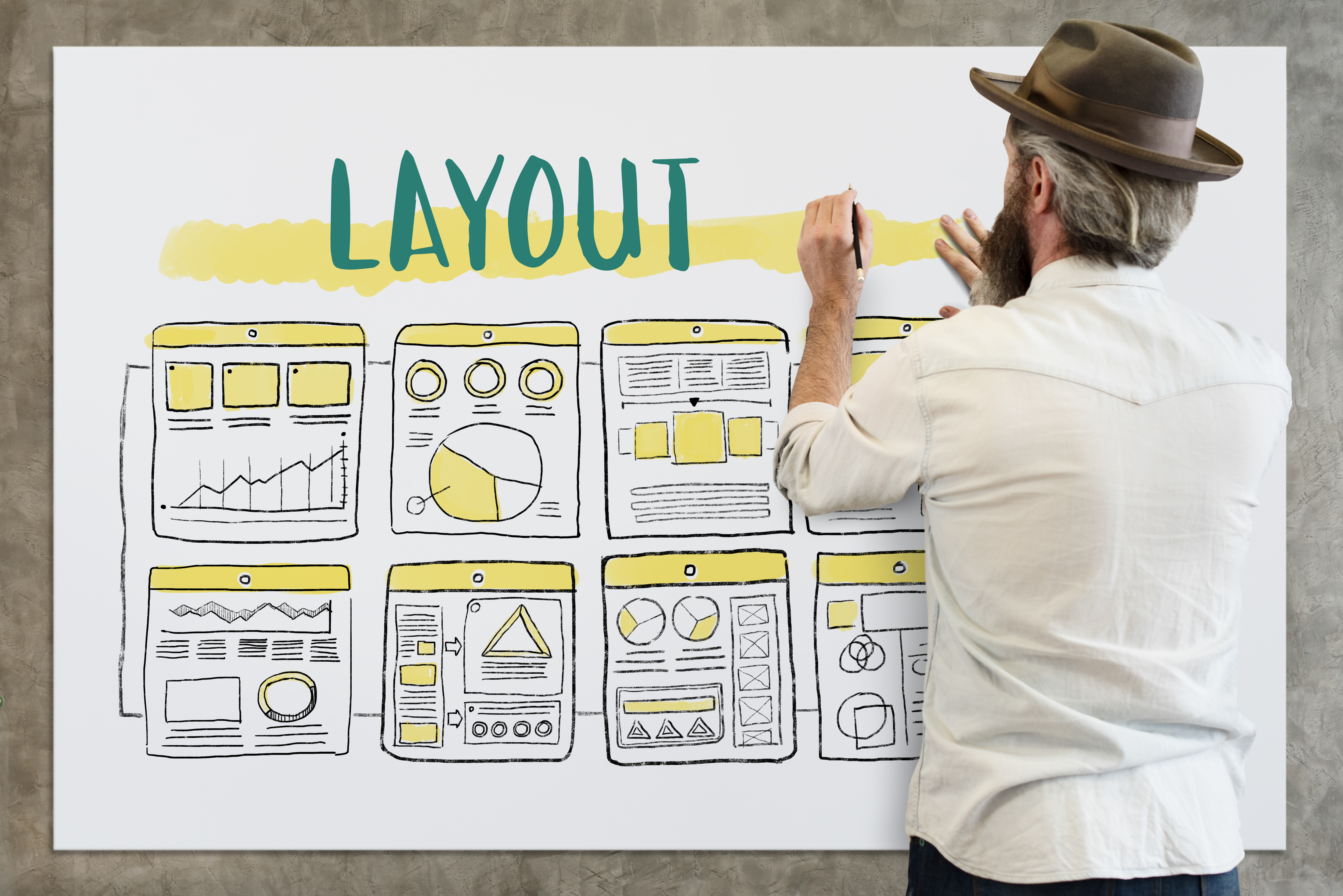Typography plays a pivotal role in shaping the visual identity and user experience of your WordPress website. Elementor, as a robust page builder, provides a wealth of options to master the art of typography. In this comprehensive guide, we’ll explore the principles, techniques, and tools within Elementor that empower you to create stunning and effective typographic designs.
Introduction: Understanding the Impact of Typography in Web Design
- The Importance of Typography in Web Design: Delve into why typography is a critical aspect of web design, influencing user readability, brand identity, and overall aesthetics.
- Elementor’s Typography Features Overview: Explore Elementor’s built-in typography settings and understand how these features give you control over font styles, sizes, spacing, and other essential typographic elements.
Typography Design Principles in Elementor:
- Hierarchy and Font Pairing: Learn how to establish hierarchy in your typography by strategically choosing font pairings. Elementor offers a variety of Google Fonts, and we’ll explore how to make informed choices that enhance your design.
- Whitespace and Line Length: Discover the impact of whitespace and line length on readability. Utilize Elementor’s spacing and column width options to create well-balanced and visually appealing text layouts.
Advanced Typography Techniques with Elementor:
- Customizing Heading Styles: Dive into Elementor’s advanced options for customizing heading styles. From adjusting font weights to incorporating custom colors, explore how to make your headings visually impactful.
- Responsive Typography in Elementor: Ensure your typography remains effective across various devices with Elementor’s responsive typography features. Learn how to optimize font sizes for different screen sizes without compromising design integrity.
Typography Animation and Effects:
- Animating Text Elements in Elementor: Elevate your typography with animations. Explore Elementor’s animation options to add subtle or dynamic effects to your text elements, creating a more engaging user experience.
- Creating Hover Effects for Typography: Learn how to implement hover effects for typography, adding interactivity to your text elements. Elementor provides tools to customize hover states and create visually appealing transitions.
Optimizing for Accessibility and SEO:
- Ensuring Accessibility in Typography: Understand the importance of accessible typography and how Elementor’s features, such as font size adjustment and contrast settings, contribute to a more inclusive design.
- SEO Best Practices for Typography: Explore how typography choices can impact SEO. Learn to optimize your text elements for search engines by incorporating relevant keywords and maintaining a clean and readable design.
Conclusion: Crafting Elegant and Effective Typography with Elementor
In conclusion, mastering the art of typography in Elementor goes beyond choosing fonts and sizes. It involves understanding design principles, utilizing advanced features, and optimizing for both accessibility and SEO. By applying the insights from this guide, you’ll have the tools and knowledge to create elegant, effective, and visually stunning typography on your Elementor-designed WordPress website.